Checklist To Set Up Your Law Firm’s Facebook Page With Examples of Good Bios
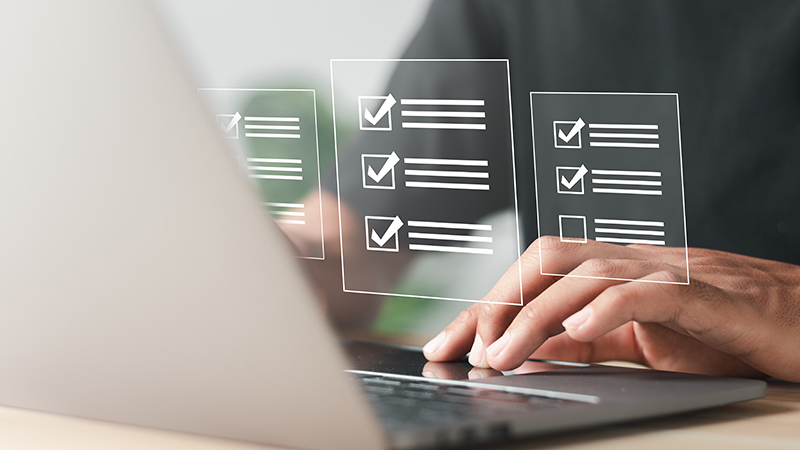
It is essential to have a Facebook Page for your law firm. Even though setting up a Facebook Page is a straightforward process, you must know how to customize the page elements.
This checklist will help you correctly set up your Law firm’s Facebook page and clear any problems that can create difficulties for clients to find your Page.
- Select a category.
Choose the category which says – Company, Organization, or Institution.
This Page type is for a law firm that isn’t always accessible to the general public like a neighborhood store would be. Many options in this drop-down box are the same as those for the Local Business or Place category. Still, the resulting Info Page will have a different intricate interface to fill in for costs, parking, and other details.
- Use the name of your law firm to name your page.
We’ve seen. en pages with the title “SimonCoaching.” It needs to be more explicit; it takes a lot of time to read and needs to look better! Name the page as you’ve named the law firm. Leave out the.com at the end unless you’re branding your law firm.
Including keywords in a page name can be advantageous as they will make it more visible in Facebook searches. But having a Page name with too many keywords in the title, such as ” Simon – Speaker, Author, Lawyer, Consultant,” can seem a little odd.
- Fill up the “About” section.
When you. Initially, set up the Facebook page for your law firm; you must write a “summary” of your page. Include relevant keywords in the summary because the crawlers process the page to it on Google search results.
- Upload the Profile Picture.
Your Facebook profile photo starts at 180 by 180 pixels and shrinks to 160 by 160 pixels. If you can’t create it like a square, ensure your profile represents your law firm in the best light possible. Make your profile photo intriguing because it appears next to every post you make, or choose a picture of yourself if you serve as the “face” of your law firm.
- Choose a call-to-action button.
You can quickly optimize the Call to Action button on every page. Utilize this to direct visitors to your website, or you can choose CTAs like – “Book now,” “Call us,” “Contact us,” “Shop now,” “Sign up,” etc.
- Verify your page settings and permissions.
Although it’s unlikely that your Page will become viral before it’s ready, you can unpublish it so that only administrators can see it if you want to “hide” it while you work on it. If you allow people to send messages to your Page, check them frequently. Avoid putting any restrictions regarding age and country because doing so will make your page inaccessible to anyone not connected to Facebook. It is a good idea to allow posting and tagging, especially when you are just starting. If privacy is a concern, consider limiting these.
- Post-quality content.
Ensure your Page has a minimum of 5 or 6 posts that accurately represent the areas of your law practice before you begin to promote the page. We suggest posting at least once daily and combining links, graphics, videos, and some text in your posts.
Here are a few examples of some law firms’ Facebook pages-
- Global Lawyers of Canada is a non-profit organization. It promotes the legal market in Canada by representing and supporting internationally educated lawyers.
- Legal Canadian Immigration Law Firm provides a comprehensive set of legal services related to immigration to Canada.
- Canadim is a Canadian Immigration Law Firm that claims to make the immigration process legal and hassle-free. They have mentioned the law firm’s location in their “About” section.
It’s time to create a Facebook page for your law firm with all the essential components explained above and take your marketing game a notch up.
If you are looking for graphic templates that fit just right for your Facebook cover section, we got them for you. Also, use our easy-to-customize and download graphic templates to design social media posts for your page.
The best part is- You can get them all for free!
All you need to do is sign up for a 7-day FREE trial and get access to a library of resources to boost your social media presence.
